How you can access the IP address 10.0.0.1
Every
router and modem manufacturer uses a common IP address for all its devices.
This will not become any problem unless the end user encounter an IP address
conflict. 10.0.0.1 IP address is also known as router’s default gateway. This
means this address is used as the common IP address for certain network
routers. This IP address is commonly used for Comcast wireless gateway devices
and these devices combine Wi-Fi networking and a cable internet modem. The
reason why this address is called as default gateway is that the devices on the
network are not going to assign this address as their internal or local
address. Any device on this network will have different default gateway
replacing the 4th number alone. For example, 10.0.0.2 is assigned to
the first computer. Users can change the range of addresses by accessing the
router’s settings page.
Uses of default gateway address
- Most commonly, the default gateway of the router is used to access the administrative settings page of the router.
- rom the administrative settings page, users can make changes in wireless networking information, DHCP assigned IP address range and security modes of the router. If the user wishes to improve the security, he or she can access the admin page to add extra security modes or update firmware.
- If you like to make changes in the router’s setting, you need to type http://10.0.0.1 in the web browser of your choice that may be internet explorer, chrome or Firefox. This link will take you to the admin page. If it is the not your router’s IP address, you have to enter the right address details. Information varies between router manufacturers, so users have to check the router information for more details.
- If you encounter IP address conflict, you can change the default IP address to something which is different from 10.0.0.1.
People
who need to replace the router have to make changes in the computer settings
because the new router may use a different default address. For example, if the
computer or any devices on the network uses an assigned or static IP address,
these devices have to be changed to match up with the new router’s IP address.
How to change the IP address
If
you like to change the IP address of your Linksys router, you can follow these
steps to make changes. Reach the command prompt by clicking on start and choose
all programs, accessories and run command respectively. A simple way is
searching for cmd in the start menu. Then type ipconfig/release in the command
prompt window you obtained. This will show you an outcome with an IP address
10.0.0.1. Then you have to type ipconfig/renew in the window. This can give you
a new IP address consisting of a number series which is different from the
previous or default one. Thus, users can change the IP address of their router.
They can confirm it by going back to the set up page of router with the new IP
address link on the web browser.










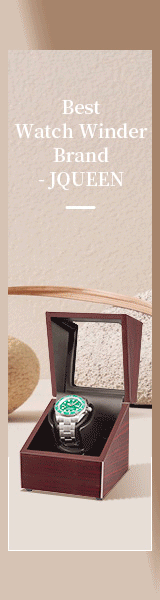
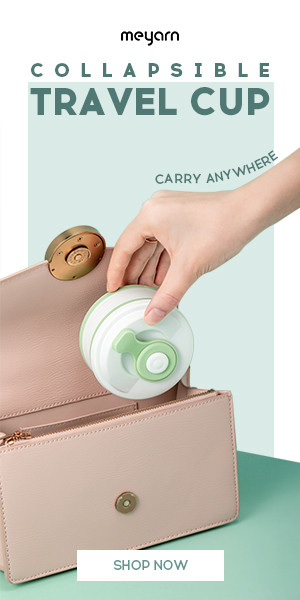


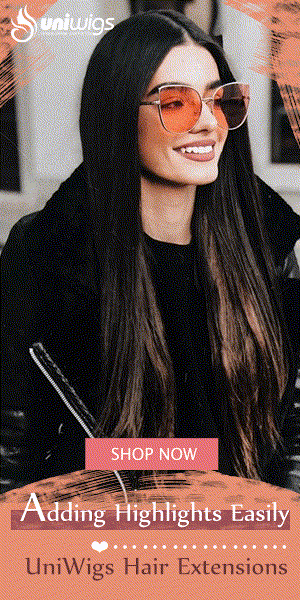








0 komentar:
Post a Comment