How to Buy the Very Best Laptop for Your Needs
Compact yet completely practical, laptops are still the very best tools of
the professionals. Capable of performing demanding tasks and handling serious
amount of work, they are broadly preferred within the groups looking for
usefulness on the move. Although smartphones and tablets are popular, most
people realize that everything from writing a report to playing games simply
works better on a laptop.
There is a wide range of sizes, features and prices, which makes choosing a
laptop a challenging mission. That is why you need to know exactly what your
needs are. By following these steps, you are guaranteed to make a right choice.
1. Choose a platform
·
Windows 10
Perhaps the most flexible operating system, Windows
appears on many more models than Mac OS X and Chrome OS. Windows notebooks vary
in price from under 200 dollars to several thousand dollars and present a wide
range of features from dual graphics chips to fingerprint readers.
·
Mac OS X El Capitan
Apple’s operating system offers similar functionality to
Windows 10, but with a different take on the interface. One of the most notable
new additions for the operating system is the Split
View feature that allows you to work in multiple applications at
the same time.
·
Chrome OS
Chrome OS can be found on low-priced notebooks, such as
Lenovo 100S Chromebook - this operating system is quite simple and dependable,
but limited. There are not many offline apps for Chrome OS, and the ones that
do exist do not always work well. According to Fancy Appliance, you should only consider Chrome OS if your day-to-day needs involve browsing the web, working on documents online or streaming videos.
2. Pick the right size
Generally, laptops are categorized by their display sizes, the smallest and
the most portable ones are between 11 and 12 inches, while the 17- and 18-inch
ones provide you with more processing power. The most popular size is 15 inches
- it gives you the best balance of portability and usability.
3. Opting for the right specs
·
CPU
The processor has an enormous influence on the computer’s performance and
depending on what do you want, even a low-priced CPU may be good-enough for
you. If you are looking for the best mixture of performance and price, Intel
Core I is best choice for you, but if you want a high-end gaming-station, you
should get an Intel Core i7 definitely.
·
RAM
Most of the sub-$200 laptops come with only 2 GB of RAM; but realistically
you will need at least 4 GB even on a budget system and 8 GB if you are ready
to spend a little more money.
·
Storage Drive
The performance of your storage drive is even more important than the speed
of your CPU. If you do not need a ton of internal storage, you should get a
machine with a solid-state drive (SSD),
because you will have a much faster laptop overall.
4. Paying attention to battery life
If you are planning to do a lot of work on the go, make sure that you pick
a laptop that has at least 6 hours of endurance. To determine a laptop’s
battery life, do not take the manufacture’s word for it, instead search for
objective reviews on the internet. Bear in mind that this part is one of the
most problematic ones on your laptop because of its short life span. If you are
buying a new battery always buy from a certified manufacturer. In fact, you
should always make effort to find original computer
parts.
5. Plan the purchase based on your budget
Nowadays, you can find a usable laptop for under a $200 - these are systems
with slower processors and minimal storage. Between $350 and $600, you can find
laptops with respectable specs, but at this price, most of them do not have an
SSD or long battery life. At $600 to $900, you will find more features such as
higher-resolution displays. Above $900, expect to find notebooks that are more
powerful and portable or both. Sophisticated mobile workstations and gaming
systems cost as much as $2.500 or $3000.
So what’s your preferred solution? Share your opinion in the comment
section and let us know which manufacturer you prefer.
Related article: Best SSD (Solid State Drive) Laptop in 2019
Related article: Best SSD (Solid State Drive) Laptop in 2019












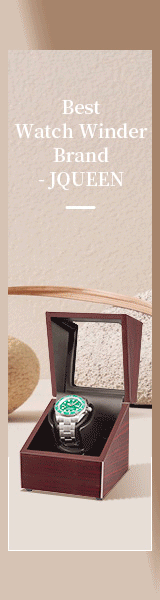
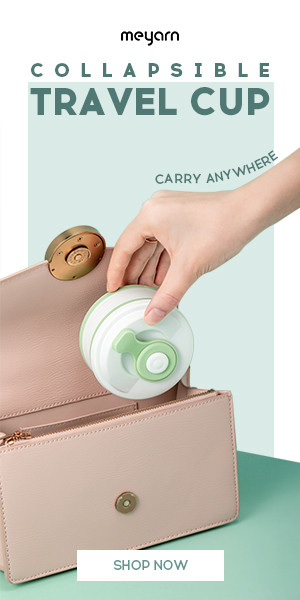


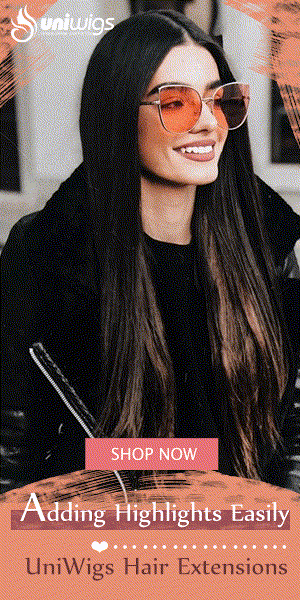








0 komentar:
Post a Comment